Dialog 文档
安装
javascript
import { createApp } from 'vue';
import { IDialog } from 'xm-components';
const app = createApp();
app.use(IDialog);
基本使用
Dialog 组件基本使用示例。 需要设置 v-model 属性,它接收 Boolean,当为 true 时显示 Dialog。 Dialog 分为两个部分:body 和 footer,footer 需要具名为 footer 的 slot。 title 属性用于定义标题,它是可选的,默认值为空。 若要使用挂载前和摧毁后事件,一定要添加v-if指令并绑定可视化变量。
自定义头部
header 插槽可用于自定义显示标题的区域。
嵌套的对话框
在一个 Dialog 内部嵌套另一个 Dialog。
居中布局
设置 center 属性即可。center仅影响标题和底部区域。如果需要内容也水平居中,请自行为其添加 CSS 样式。
可拖拽对话框
可以拖动对话框的header部分,需要注意的是一定要添加v-if指令并绑定可视化变量。
属性
| 属性 | 说明 | 类型 | 接收值 | 默认值 |
|---|---|---|---|---|
| model-value / v-model | 是否隐藏对话框 | boolean | — | — |
| title | 对话框的标题 | string | — | — |
| width | 对话框的宽度 | string / number | — | 50% |
| top | 对话框的margin-top | string | — | 15vh |
| open-delay | 打开对话框前的延迟 | number | — | 0 |
| close-delay | 关闭对话框前的延迟 | number | — | 0 |
| close-on-click-modal | 点击模态层是否关闭对话框 | boolean | — | true |
| close-on-press-escape | 按下esc键是否关闭对话框 | boolean | — | true |
| show-close | header是否展示关闭按钮 | boolean | — | true |
| before-close | 关闭对话框的回调函数 | function(done),done is used to close the Dialog | — | — |
| draggable | 对话框是否可以拖拽 | boolean | — | false |
| center | header和footer是否居中 | boolean | — | false |
插槽
| Name | Description |
|---|---|
| — | 对话框内容部分 |
| header | 对话框头部 |
| footer | 对话框底部 |
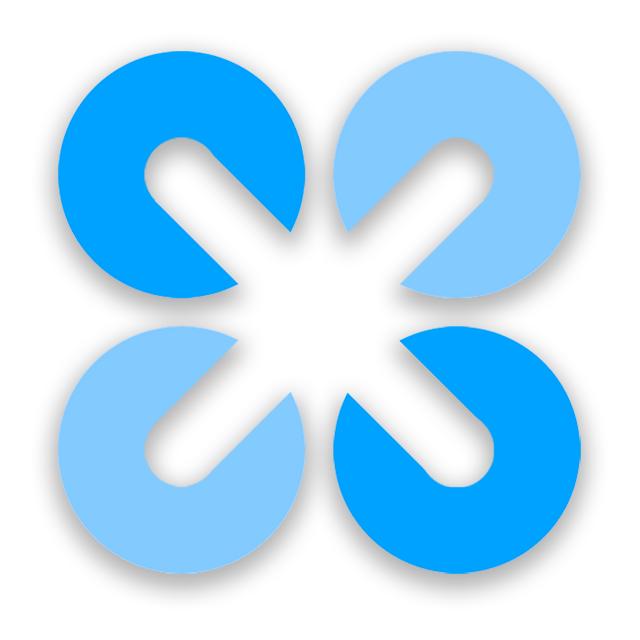 xm-components-lib
xm-components-lib